Designing a kindergarten planner involves incorporating various elements to support the educational and developmental needs of young children. Here’s a basic outline of what a kindergarten planner could include:
Cover Page:
Colorful and engaging design featuring images related to kindergarten and early childhood education.
Introduction:
Brief overview of the purpose and importance of the planner.
Welcome message to parents and guardians.
Calendar:
Monthly calendar pages with space to mark important dates, holidays, and events.
Color-coded sections for different types of activities (e.g., academic, social, cultural).
Curriculum Overview:
Outline of the curriculum themes, topics, and learning objectives for the kindergarten year.
Reference guide for teachers to plan lessons and activities aligned with curriculum goals.
Daily Schedule:
Daily schedule template showing the typical routine for kindergarten students.
Time blocks for morning activities, circle time, literacy, math, snack/lunch, outdoor play, etc.
Lesson Plans:
Blank templates for weekly or daily lesson plans, including space to outline learning objectives, activities, materials needed, and assessment strategies.
Suggestions for age-appropriate activities across various subjects (e.g., language arts, math, science, art, music).
Assessment and Progress Tracking:
Forms for recording student progress, observations, and assessments.
Checklists or rubrics for tracking developmental milestones, social-emotional skills, and academic achievements.
Parent Communication:
Communication log for documenting parent-teacher conferences, phone calls, emails, and notes.
Tips for fostering parent involvement and supporting children’s learning at home.
Resource Lists:
Lists of recommended books, websites, educational apps, and resources for both teachers and parents.
Materials inventory checklist for classroom supplies and learning materials.
Special Events and Celebrations:
Planning pages for organizing special events, field trips, guest speakers, and classroom celebrations.
Space for brainstorming ideas, creating invitations, and coordinating logistics.
Health and Safety:
Emergency contact information and procedures.
Health and wellness tips for promoting healthy habits among students.
Guidelines for maintaining a safe and hygienic classroom environment.
Reflection and Professional Development:
Reflection prompts for teachers to evaluate lesson effectiveness, student engagement, and areas for improvement.
Professional development resources and opportunities for continuing education and growth.
Extras:
Blank pages for notes, sketches, or brainstorming ideas.
Inspirational quotes or motivational messages to uplift and encourage teachers throughout the school year.
HOW TO USE IT?
1. App Selection: Start by choosing a digital planner app from the App Store (for iPad) or Play Store (for Android tablets). You can opt for apps like GoodNotes, Notability, Xodo, or others that support digital planners.
2. Download & Installation: Download and install the chosen app on your device.
3. Planner File: Download your Travel Planner to your tablet’s storage or a cloud service like iCloud, Google Drive, Dropbox, etc.
4. Import Planner: Open the digital planner app and import the planner file. Look for options like “Import File” or “Open Planner” within the app. Navigate to where the planner file is stored and select it to open within the app.
5. Navigation: Familiarize yourself with the planner’s interface. The planner is provided with tabs and hyperlinks for easy navigation between different sections (like itinerary, accommodation, travel overview, etc.).
6. Interaction: Start interacting with the planner. Depending on the app and planner’s features, you can add text, checkboxes, attach files, draw, or even insert images to personalize and organize your travel plans.
7. Customization: Tailor the planner to fit your travel needs. Add your trip details, plans, schedules, and any necessary information. Some apps allow customization of templates or layouts to suit your preferences.
8. Saving: Save your changes periodically. Most digital planner apps save automatically, but it’s good practice to ensure your progress is saved, especially after making significant additions or edits.
9. Accessibility: Access your planner anytime from your iPad or tablet. Make updates, add new information, or modify plans as needed, all within the digital planner app.
These steps will help you get started using a digital planner on your iPad or tablet for organizing and managing your travel plans efficiently. Feel free to explore the specific tools and options available within the app to maximize your planning experience!
SERVICE TERMS:
• Because this item is digital, once sold, all sales are considered final. There won’t be refunds, exchanges, or cancellations. Kindly reach out to us for any queries before making a purchase.
• This product is strictly for personal use. Selling or sharing the original files or using any part to create a new design for resale is prohibited.
Copyright © 2024. All rights reserved.
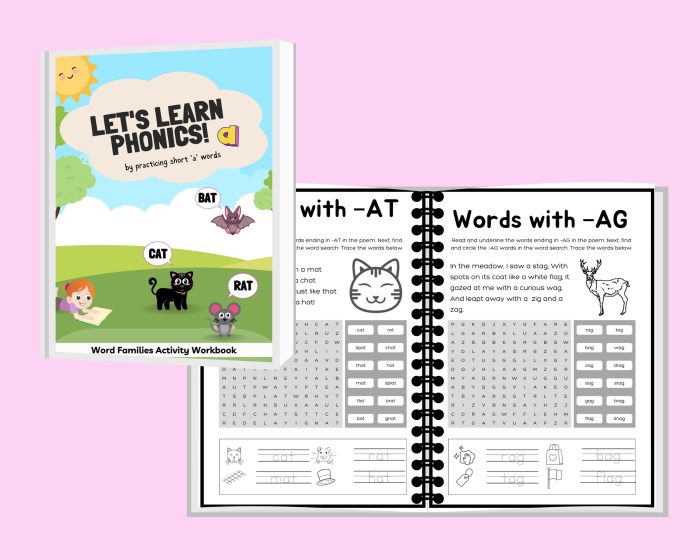
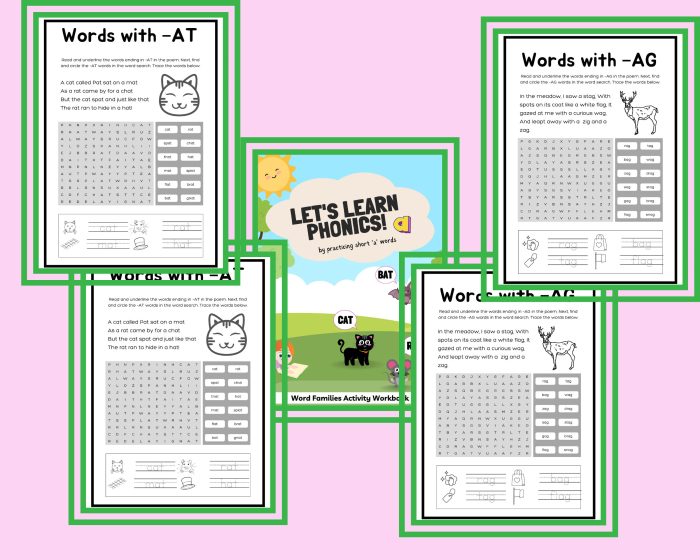
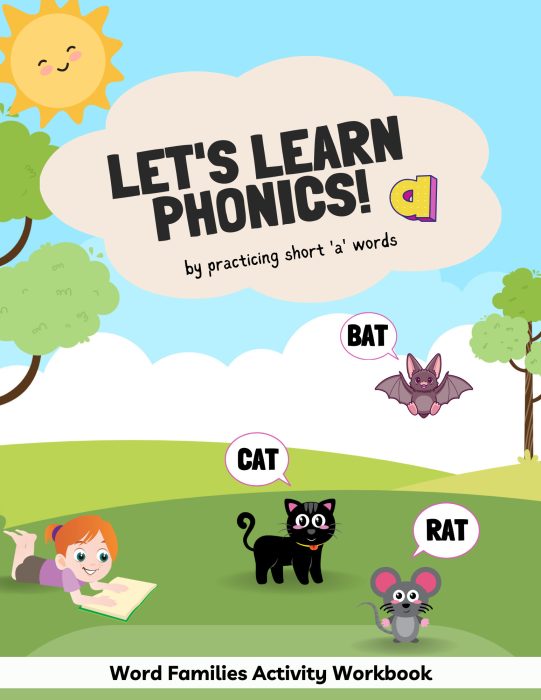
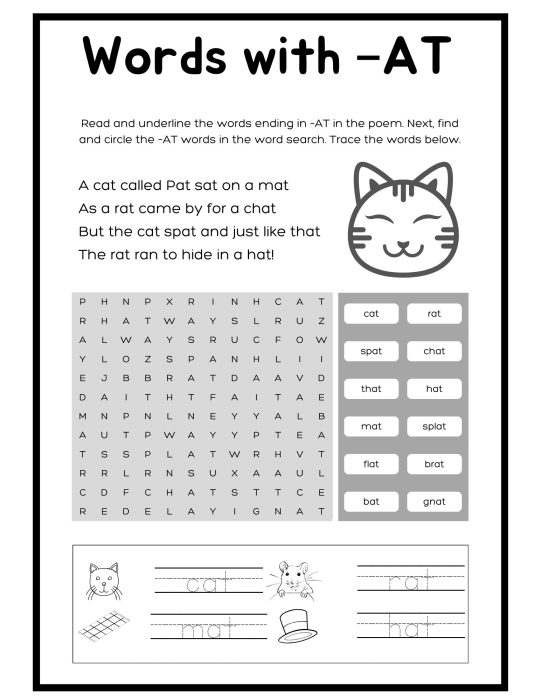
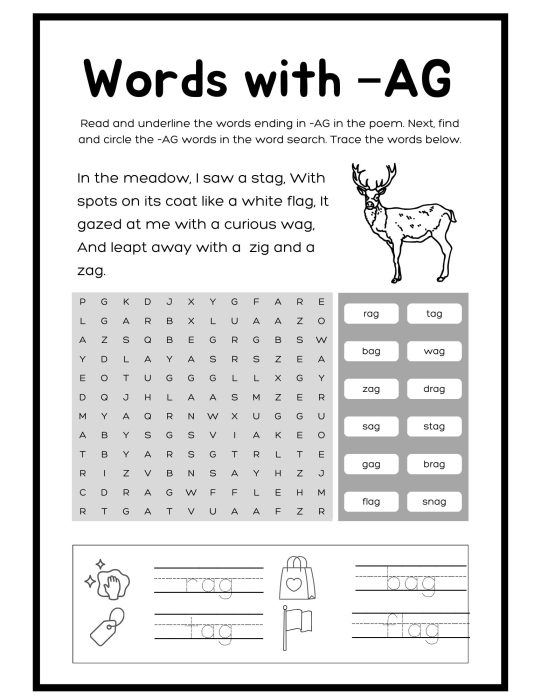

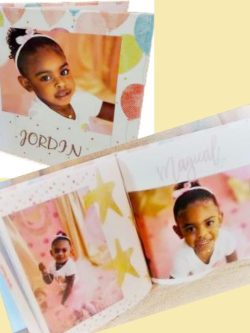
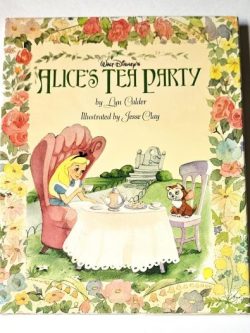
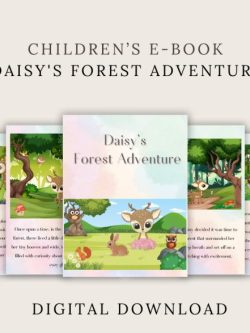
Reviews
There are no reviews yet.